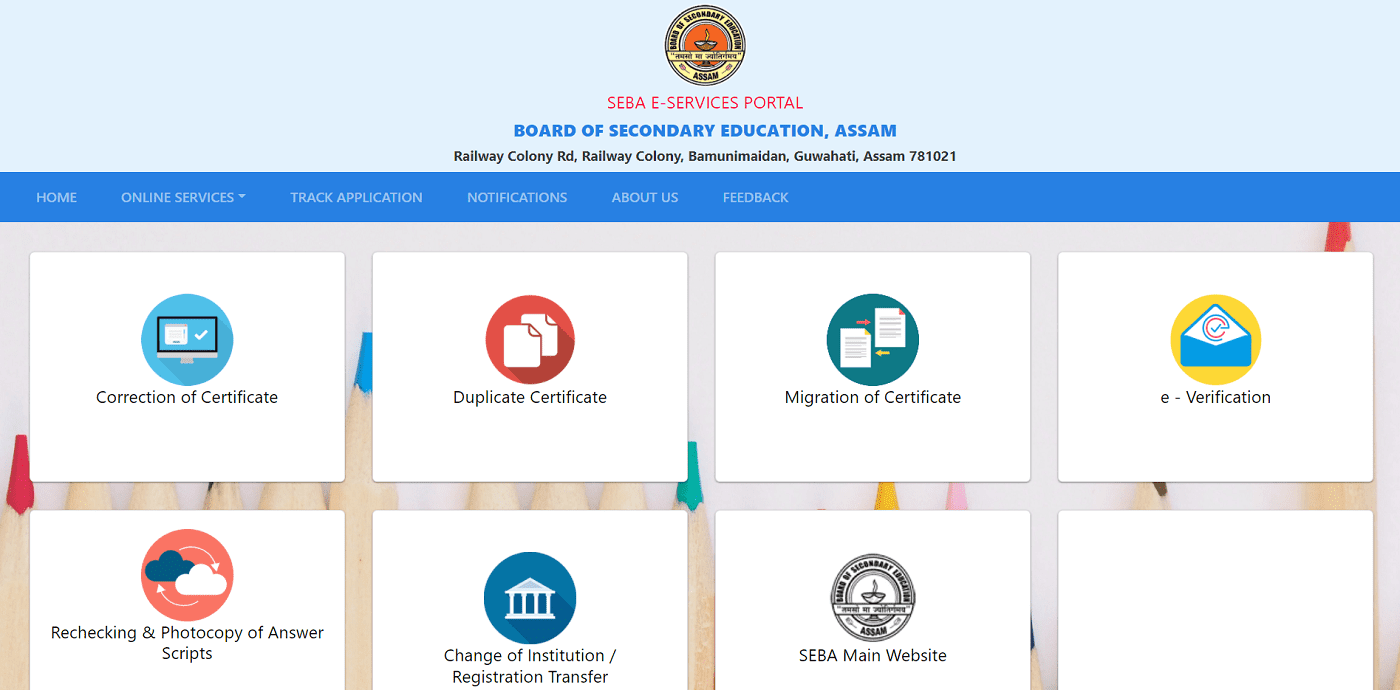| Portal Name | E-Services Portal |
| Task Name | Correction, Duplicate and Migration |
| Organization | SEBA, Assam |
| Application Process | Online + Offline |
| Application Fee | Up to Rs.500/- |
SEBA Services Portal
The Board of Secondary Education, Assam (SEBA), has an online e-service portal where students can submit applications for various purposes. This includes making corrections to existing documents, applying for duplicate certificates in case of lost documents, and submitting applications for migration certificates for those willing to migrate. This article discusses the complete details and online application procedure for these services.
Related: Assam HSLC Exam Result
SEBA Services Portal Details
Name of Portal: SEBA E-Services Portal
Board Name: Board of Secondary Education, Assam
Name of Exam: HSLC and AHM Examination
Available E-Services: Documents Correction, Duplicate Certificate and Migration Certificate
Office Address: Bamunimaidam, Guwahati-781021
Official Website: https://sebaonline.org/
SEBA Document Correction
The SEBA E-Services Portal provides the option to correct any existing SEBA documents. Students who have incorrect details in their original certificates provided by the Board of Secondary Education, Assam, will be able to correct their documents using this option. With this, students can correct their Registration Certificates, Admit Cards, Marksheets, and Pass Certificates.”
SEBA Documents Correction Fee
Applicants desiring to make corrections in their SEBA documents need to pay the application fee as mentioned below. The application fee can be paid through an online gateway.
| Certificate Type | Fee |
|---|---|
| Registration Certificate | ₹300/- |
| Admit Card | ₹300/- |
| Marksheet | ₹300/- |
| Pass Certificate | ₹300/- |
SEBA Duplicate Certificate
The Board of Secondary Education, Assam provides an option for students who have lost their documents and wish to recreate their certificates. By utilizing the SEBA Duplicate Certificate option on the SEBA E-Services Portal, students can submit their online applications for duplicate certificates from SEBA.
SEBA Duplicate Certificate Fee
Applicants requesting a duplicate copy of their SEBA documents are required to pay the application fee as mentioned below. The application fee can be paid through an online gateway.
| Certificate Type | Fee |
|---|---|
| Registration Certificate | ₹150/- |
| Admit Card | ₹150/- |
| Marksheet | ₹350/- |
| Pass Certificate | ₹500/- |
SEBA Migration Certificate
We’ve noticed an option on the official portal of SEBA online services called Migration. This option is beneficial for students who wish to transfer from SEBA to another board/university. To migrate, students must possess a valid migration certificate from the previous board, which is why this option is available here. Students can submit their applications for a migration certificate using this option.
Application Fee: ₹700/-
Required Documents for Application
Students are required to have the following documents ready before proceeding with the online application on the SEBA E-Services Portal.
| Scanned copy of required documents as per application type. |
| Academic Year and Registration Number. |
| Roll Nuber of the HSLC/AHM Examination. |
| Details of online payment methods, such as Debit Card, Credit Card, or Net Banking. |
| Active mobile number for future communication via SMS. |
| School Name and Address. |
How to Apply for SEBA Document Correction?
Students are required to submit their online application on the official portal of SEBA for Document Correction, Duplicate Certificate, and Migration Certificate. The link to the official portal is provided below in the important links section. Additionally, students can follow the steps below to complete their application process.
| Scroll down and check the Important Link section. |
| Click on the appropriate link for your application type. |
| Next, an official web portal will load in a new tab of your browser. |
| Within the portal, you need to fill in your details. |
| After that, you will need to upload a scanned copy of your registration card or admit card. |
| Now, you need to click on the ‘PROCEED TO PAYMENT‘ button and pay the required application fee. |
| After completing the above steps, your application will be submitted, and you will receive an ARN for future use. |
Important Links of SEBA E-Services Portal
| SEBA Documents Correction | Click Here |
| SEBA Duplicate Certificate | Click Here |
| SEBA Migration Certificate | Click Here |
| Institution Change Application | Click Here |
| Know Your Application Status | Click Here |
| Install Our Android App | Click Here |
| Visit Official Website | Click Here |
A Glimpse of SEBA E-Services Portal
For the submission of online applications, applicants need to visit a similar web portal as shown in the attached image below. The screenshot image of the SEBA e-Services Portal is provided below to assist our users. You will encounter a similar UI after visiting the application link above.