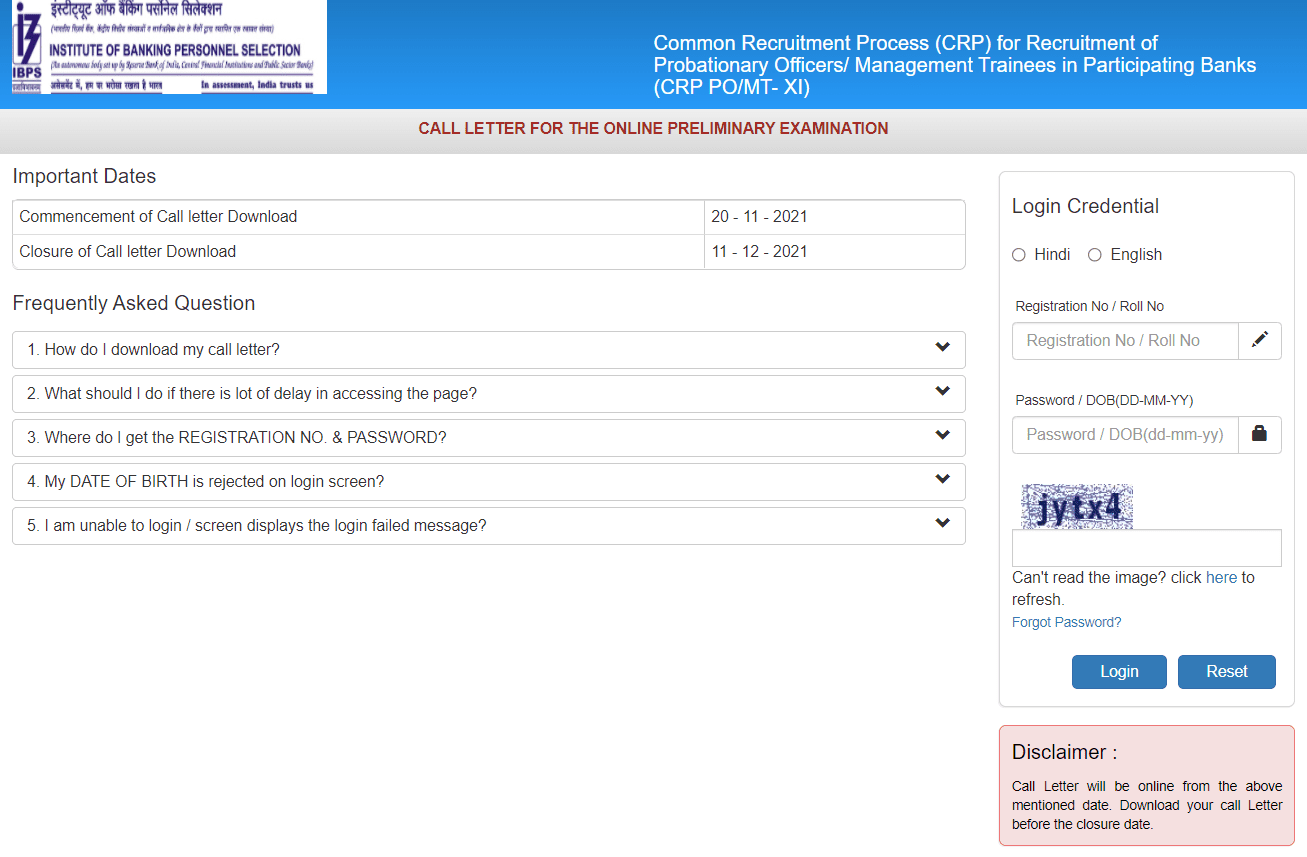| Post Name | Group A and B Officers |
| Total Posts | 9995 Posts |
| Organization | IBPS |
| Exam Name | Preliminary Exam |
| Exam Mode | Online |
| Exam Date | July/Aug 2024 |
| Admit Card Status | Issued |
| Issue Date | 24th July 2024 |
IBPS Admit Card 2024
The Institute of Banking Personnel Selection (IBPS) will issue the admit cards for the recruitment of Officers (Scale-I, II & III) and Office Assistants (Multipurpose) in Regional Rural Banks (RRBs) under the Common Recruitment Process. Candidates who have applied for the recruitment of IBPS CRP RRB will be able to download their admit card for the preliminary exam from the official web portal with the help of this article. The applications for the recruitment of IBPS CRP RRB were accepted between 7th June to 30th June 2024.
Related: IBPS Result 2024
IBPS Admit Card Details
Name of Posts: Officers (Scale-I, II & III) and Office Assistants (Multipurpose)
No of Posts: 9995 Posts
Name of Recruitment: Common Recruitment Process
Name of Exam: Preliminary Examination
Mode of Exam: Online
Date of Exam: July/August 2024
Status of Admit Card: Issued
Issue Date of Admit Card: 24th July 2024
Exam Centre (Assam): Dibrugarh, Guwahati, Jorhat, Silchar and Tezpur.
How to Download IBPS Admit Card?
Candidates who have submitted their online applications for the recruitment of CRP RRB Officers (Scale-I, II & III) and Office Assistants (Multipurpose) vacancies and are preparing for their upcoming examination will be able to download their admit cards from the official portal of IBPS. The admit card portal will be activated soon and candidates will be able to download their admit cards. Also, candidates can follow the steps listed below to download their admit card.
| Scroll down, and check the Important Link section. |
| Click on the IBPS Prelims Admit Card link. |
| Now, an official web portal will load in the new tab of your browser. |
| Now, check the right side section of Login Credential. |
| Choose any one language between Hindi and English. |
| Now, enter your Registration No/ Roll No in the first box. |
| Enter your Password/ DOB in the second box. Note that the format of the date of birth should be DD-MM-YY. |
| In the third box, you need to Verify Captcha by entering the character shown in the image above. |
| At last, you have to click on the Login button. |
| Now, you will get the option to download the admit card. |
| Click on that option and download your admit card. |
Important Links of IBPS Admit Card
| Download IBPS Admit Card | Officers Scale-I |
| Download Advertisement | Click Here |
| Install Our Android App | Click Here |
| Visit Official Website | Click Here |
IBPS Admit Card Portal
We have attached a screenshot of the official web portal for easy understanding. Candidates who download their IBPS Admit Card will get the same interface as the one displayed in the image below.